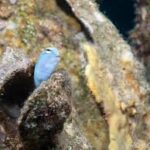Dragons, with their awe-inspiring power and mythical grandeur, have captured the imagination of people for centuries. These mythical creatures have appeared in a wide range of art forms, from ancient mythology and folklore to modern-day movies, video games, and digital art. Thanks to modern design software, artists and creators now have the tools to bring these magnificent creatures to life with stunning precision and creativity. This article will guide you through the process of designing a dragon using contemporary design tools, focusing on the key software, techniques, and design principles involved in creating a dragon from scratch.
1. Choosing the Right Software for Dragon Design
The first step in creating a dragon design is selecting the appropriate software. There are many powerful design tools available today, each offering unique features for digital artists. Depending on the desired outcome—whether it’s 2D illustration, 3D modeling, or animation—different software programs can be used. Here are some of the most popular options:
1.1 Adobe Photoshop (2D Illustration)
Adobe Photoshop is one of the most widely used programs for creating 2D digital illustrations. It offers a variety of brushes, tools, and textures that can help artists achieve detailed dragon designs. Photoshop is ideal for artists who want to create a more traditional, hand-drawn look with digital tools, or for those who want to add textures and lighting effects to enhance their dragon’s appearance.
Key features:
- Wide range of brushes and textures for detailed illustrations.
- Advanced layering capabilities for complex designs.
- Powerful color adjustment tools for dynamic shading and highlighting.
1.2 Adobe Illustrator (Vector Design)
If you’re looking for a more stylized or scalable dragon design, Adobe Illustrator is the ideal choice. It uses vector graphics, which means that the designs are resolution-independent and can be resized without losing quality. Illustrator is often used for clean, geometric designs or illustrations that need to be scalable for logos, merchandise, or web use.
Key features:
- Precision tools for creating sharp, clean lines.
- Ability to create scalable vector art that can be resized without loss of quality.
- Great for stylized designs that require minimal details.
1.3 Blender (3D Modeling and Animation)
For artists looking to create a fully realized dragon with 3D depth, Blender is an excellent choice. As an open-source 3D modeling and animation software, Blender allows users to create highly detailed dragon models, apply realistic textures, and even animate them in three-dimensional space. With its robust set of features for modeling, sculpting, and rendering, Blender is perfect for artists who want to give their dragon character life and realism.
Key features:
- Powerful 3D modeling and sculpting tools.
- Advanced animation capabilities for creating movement.
- Built-in physics engine for realistic simulations (e.g., wing movement or fire-breathing).
1.4 ZBrush (3D Sculpting)
ZBrush is another powerful 3D modeling software, but it’s particularly known for its sculpting capabilities. It allows artists to create highly detailed, organic shapes like the complex textures and scales of a dragon. ZBrush’s intuitive interface makes it easy to manipulate the mesh of your dragon to add depth, wrinkles, and fine details.
Key features:
- Industry-leading sculpting tools for fine detail.
- Ability to create intricate textures, such as dragon scales, skin, and claws.
- Great for characters and creatures that require high detail.
1.5 Autodesk Maya (3D Modeling, Rigging, and Animation)
Autodesk Maya is another powerful 3D modeling software that is often used for professional animation. Maya is widely used in the film and gaming industries and offers a range of tools for character modeling, rigging, and animation. If you’re looking to create a dragon that is not only visually stunning but also able to move and interact in 3D space, Maya is an excellent choice.
Key features:
- Comprehensive tools for character modeling and rigging.
- Advanced animation features to bring the dragon to life.
- Realistic rendering options for high-quality visuals.
2. Basic Design Process for Creating a Dragon
Creating a dragon in design software involves several stages. Whether you’re working in 2D or 3D, the process remains quite similar. Below are the key steps involved in designing a dragon.
2.1 Concept and Research
Before starting any design, it’s important to gather inspiration and create a concept. Research various dragon depictions across cultures, folklore, and media. Dragons can vary greatly in design, ranging from fierce, fire-breathing beasts to elegant, celestial creatures. Determine the characteristics of the dragon you want to create.
- Style: Will the dragon be realistic, stylized, or fantastical?
- Features: What type of dragon is it? Is it a Western-style dragon with wings, or an Eastern-style dragon with a serpentine body?
- Colors and Textures: What colors represent the dragon’s power? Will it have scales, fur, or armor-like plating?
2.2 Sketching the Dragon (2D Approach)
For artists working in 2D, sketching the dragon’s basic design is the next step. You can either start with traditional pencil sketches or create rough outlines using a digital tablet in Photoshop or Illustrator. Focus on the overall shape and pose of the dragon. Consider its head, body, wings, and tail to make sure the creature looks dynamic and powerful.
2.3 3D Blocking and Sculpting (3D Approach)
For 3D artists, the next step is to create a basic shape or “blockout” of the dragon using a 3D software program like Blender or ZBrush. At this stage, the dragon doesn’t need fine details; instead, focus on getting the proportions and shape of the body right. Consider the length of the wings, tail, and head in relation to the body. This process is similar to sculpting a basic form from clay, where the goal is to get the general proportions of the creature.
2.4 Refining the Design (Adding Detail)
Once the basic shape is in place, the next step is to refine the dragon’s features. This involves adding muscle definition, skin folds, scales, claws, and other fine details. If you’re working in 2D, this step involves adding shading, highlights, and textures to give your dragon depth. For 3D designs, this stage involves sculpting finer details using tools like ZBrush’s dynamic brushes to create realistic dragon skin and scales.
- Scales and Texture: Dragon scales can be one of the most defining features. Whether you choose to create individual scales or use texture maps to simulate them, this is a key part of the design process.
- Wings and Tail: Adding movement and flexibility to the wings and tail is essential. Make sure these parts are proportionate and fit the dragon’s body structure.
- Facial Features: The dragon’s face can express a lot of emotion and power. Work on its eyes, nostrils, mouth, and teeth, and consider adding features such as horns or spikes to enhance its menacing or majestic look.
2.5 Color Palette and Textures
In both 2D and 3D, color plays a significant role in conveying the dragon’s character. Decide on a color palette that suits the dragon’s personality and role in the story. A fire-breathing dragon may have reds, oranges, and blacks, while an ancient dragon might have gold or silver tones to reflect its wisdom and age.
For 2D designs, this can be done with digital painting techniques in Photoshop, using blending and layering to achieve realistic shading. In 3D modeling, color and texture are applied using materials and texture maps to give the dragon a realistic appearance. You can also apply bump maps or displacement maps to add depth to the texture.
2.6 Final Touches and Rendering
In the final steps of the design process, review your dragon and make any necessary adjustments. In 2D, this may involve adding final touches to the linework or adding special effects like glowing eyes or fire. In 3D, this step includes setting up lighting and rendering your dragon from multiple angles. Adjust the materials and textures until the dragon looks realistic or fantastical, depending on the style.
3. Animating Your Dragon
If you’re creating a 3D dragon and want to bring it to life through animation, the next step is rigging and animating the character. This process involves adding a skeleton to your 3D model so it can move and interact with the world. In Blender or Maya, you can use rigging tools to create bones and joints for the dragon’s body, wings, and tail.
Once the rigging is done, animation can begin. This includes adding keyframes to control the dragon’s movements, such as flying, walking, roaring, or breathing fire. Special effects, like smoke or fire, can be added using Blender’s physics simulation tools to enhance the animation.
4. Conclusion
Creating a dragon design using modern design software is a thrilling and rewarding process. Whether you’re working in 2D or 3D, the combination of artistic vision and technical skill allows you to craft dragons that are visually stunning, dynamic, and full of life. By selecting the right software, following a step-by-step design process, and applying the right techniques, you can bring these mythical creatures into the digital world and create something truly spectacular. Whether for a video game, animation, or art project, designing a dragon is a unique challenge that allows for endless creativity.